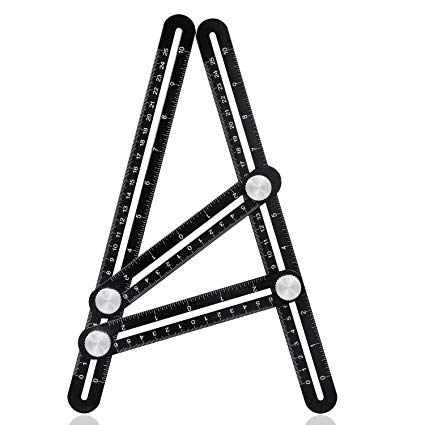Epson Stylus Color 900 manuels
Manuels d'utilisation et guides de l'utilisateur pour Imprimer et scanner Epson Stylus Color 900.
Nous fournissons des manuels en pdf 2 Epson Stylus Color 900 à télécharger gratuitement par type de document : Spécifications

Epson Stylus Color 900 Spécifications (205 pages)
marque: Epson | Catégorie: Imprimer et scanner | Taille: 5.55 MB |

Table des matières
Contents
3
Using Links
13
Windows NT
22
Windows 3.1
25
Media Type
27
Windows 3.1;
40
Paper list
57
Envelopes
81
Menu bar
104
Using Monitor3
113
For information
116
Click to recheck
117
Not available if
120
Network Printing
122
Do not choose
126
Drivers list
126
Printer Basics
132
Maintenance and
133
Transportation
133
Troubleshooting
150
B black and
158
Printer
165
Only the
166
Start Here
169
Specifications
187
Printable area
191
Ink Cartridges
192
Mechanical
193
Electrical
193
Environmental
194
Safety Approvals
194
Interfaces
195
Serial interface
196
USB interface
196

Epson Stylus Color 900 Spécifications (12 pages)
marque: Epson | Catégorie: Imprimer et scanner | Taille: 0.42 MB |

Plus de produits et de manuels pour Imprimer et scanner Epson
| Modèles | Type de document |
|---|---|
| Stylus Pro 3885 |
Manuel d'utilisateur
 Epson Stylus® Pro 3880,
7 pages
Epson Stylus® Pro 3880,
7 pages
|
| Stylus Photo 925 |
Manuel d'utilisateur
 STYLUS® PHOTO925 - Epson America, Inc.,
2 pages
STYLUS® PHOTO925 - Epson America, Inc.,
2 pages
|
| Stylus Pro 10600 - Archival Ink |
Spécifications
 Epson Stylus Pro 10600 - Archival Ink Specifications,
16 pages
Epson Stylus Pro 10600 - Archival Ink Specifications,
16 pages
|
| C120 |
Manuel d'utilisateur
 Epson C120 - Registering the,
2 pages
Epson C120 - Registering the,
2 pages
|
| PX-H10000 |
Manuel d'utilisateur
  EPSON PX-H10000/H8000 Stylus Pro 9900/9910/7900/7910 開梱と,
28 pages
EPSON PX-H10000/H8000 Stylus Pro 9900/9910/7900/7910 開梱と,
28 pages
|
| TK14 |
Manuel d'utilisateur
 Tender Document (e-waste)new1,
49 pages
Tender Document (e-waste)new1,
49 pages
|
| WF-5110 |
Manuel d'utilisateur
 Epson WorkForce Pro WF,
2 pages
Epson WorkForce Pro WF,
2 pages
|
| SureColor F7070 |
Manuel d'utilisateur
 User`s Guide (Downloadable/Printable Version) - SureColor,
8 pages
User`s Guide (Downloadable/Printable Version) - SureColor,
8 pages
|
| FX-880+ |
Guide de l'utilisateur
 Epson FX-880+ User`s guide,
221 pages
Epson FX-880+ User`s guide,
221 pages
|
| XP-610 |
Manuel d'utilisateur
 Google Cloud Print Setup for Chromebooks - XP-610,
4 pages
Google Cloud Print Setup for Chromebooks - XP-610,
4 pages
|
| C1440AXIS - Axis 1440 Print Server |
Manuel d'utilisateur
 Epson C1440AXIS - Axis 1440 Print Server User`s manual,
100 pages
Epson C1440AXIS - Axis 1440 Print Server User`s manual,
100 pages
|
| C11C617001 - Stylus C88 Color Inkjet Printer |
Spécifications
 Epson C11C617001 - Stylus C88 Color Inkjet Printer Specifications,
10 pages
Epson C11C617001 - Stylus C88 Color Inkjet Printer Specifications,
10 pages
|
| ActionPrinter 5500 - ActionPrinter-5500 Impact Printer |
Manuel d'utilisateur
 ActionPrinter 5500 - Product Support Bulletin(s),
14 pages
ActionPrinter 5500 - Product Support Bulletin(s),
14 pages
|
| Stylus Photo 825 |
Manuel d'utilisateur
 Stylus Photo Printers - User Manual (P.I.M Plug-in),
12 pages
Stylus Photo Printers - User Manual (P.I.M Plug-in),
12 pages
|
| TM-U925 |
Manuel d'utilisateur
 TM-U925 english,
117 pages
TM-U925 english,
117 pages
|
| PP 806 |
Manuel d'utilisateur
 Dokumentation PSi-Drucker-Treiber für Matrixdrucker PP803,
22 pages
Dokumentation PSi-Drucker-Treiber für Matrixdrucker PP803,
22 pages
|
| STYLUS 4001968 |
Manuel de service
 Epson STYLUS 4001968 Service manual,
97 pages
Epson STYLUS 4001968 Service manual,
97 pages
|
| Stylus T23 |
Manuel d'utilisateur
 Guia de instalação,
4 pages
Guia de instalação,
4 pages
|
| XP-810 |
Guide de l'utilisateur
 Epson XP-810 User`s guide,
357 pages
Epson XP-810 User`s guide,
357 pages
|
| Stylus CX5900 |
Manuel d'utilisateur
 Guía de referencia rápida de la CX5900 Series,
68 pages
Guía de referencia rápida de la CX5900 Series,
68 pages
|