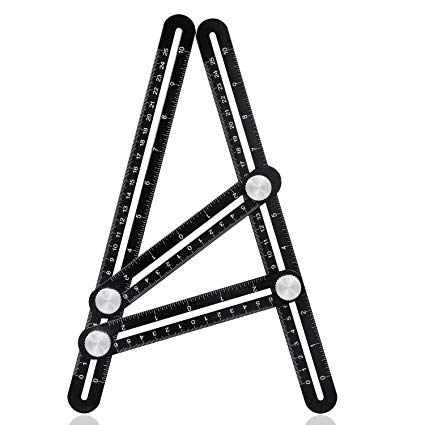Epson ActionNote 866CX manuels
Manuels d'utilisation et guides de l'utilisateur pour Imprimantes d'étiquettes Epson ActionNote 866CX.
Nous fournissons des manuels en pdf 2 Epson ActionNote 866CX à télécharger gratuitement par type de document : Guide de l'utilisateur

Epson ActionNote 866CX Guide de l'utilisateur (121 pages)
marque: Epson | Catégorie: Imprimantes d'étiquettes | Taille: 0.80 MB |

Table des matières
Contents
5
Glossary
8
Introduction
10
Fax/Modem
87
Specifications
100
AC adapter
105
CPU speed
106
Graphics
107
See Coprocessor
108
Real-time clock
110
Write-protect
111
Brightness
112
Index 3
114
Password
115

Epson ActionNote 866CX Guide de l'utilisateur (174 pages)
marque: Epson | Catégorie: Imprimantes d'étiquettes | Taille: 0.92 MB |

Table des matières
Contents
8
APPENDIX A
11
Glossary
12
Introduction
13
Front View
21
Special Keys
38
Using Memory
48
Coprocessor
69
Analysis
92
Adding Tests
96
Error Messages
100
Error code
101
System board
101
Parallel port
101
Error Code
102
Description
112
Troubleshooting
114
Troubleshooting
115
Battery Problems
117
Printer Problems
125
Dial Modifiers
131
Register Summary
135
Registers
136
S21 Bit
137
Specifications
143
Controllers
144
Keyboard
145
Mass Storage
145
Power Supply
145
2 Glossary
149
Glossary 3
150
Glossary 5
152
Glossary
153
Data diskette
154
Data file
154
8 Glossary
155
Glossary 9
156
12 Glossary
159
Megahertz
160
Parallel
161
Glossary 15
162
16 Glossary
163
Glossary 17
164
18 Glossary
165
LED, 1-5
167
key, 2-8
170
key, 2-7
171
Singapore
174
Plus de produits et de manuels pour Imprimantes d'étiquettes Epson
| Modèles | Type de document |
|---|---|
| 386 |
Guide de l'utilisateur
 Epson 386 User`s guide,
235 pages
Epson 386 User`s guide,
235 pages
|
| LT - 286e |
Spécifications
 Epson LT - 286e Specifications,
173 pages
Epson LT - 286e Specifications,
173 pages
|
| TM-T20 |
Manuel d'utilisateur
 TM-T20 User`s Manual [en] ,
20 pages
TM-T20 User`s Manual [en] ,
20 pages
|
| TM-P60 |
Manuel d'utilisateur
      Epson TM-P60 User`s manual [en] ,
88 pages
Epson TM-P60 User`s manual [en] ,
88 pages
|
| LX-86 |
Manuel d'utilisateur
 Epson LX-86 User`s manual,
146 pages
Epson LX-86 User`s manual,
146 pages
|
| EQUITY Y14499113001 |
Guide de l'utilisateur
 Epson EQUITY Y14499113001 User`s guide,
139 pages
Epson EQUITY Y14499113001 User`s guide,
139 pages
|
| 24-PIN DOT MATRIX PRINTER LQ-680 |
Guide de l'utilisateur
 Epson 24-PIN DOT MATRIX PRINTER LQ-680 User`s guide [en] ,
176 pages
Epson 24-PIN DOT MATRIX PRINTER LQ-680 User`s guide [en] ,
176 pages
|
| TM-C710 |
Manuel d'utilisateur
   Epson TM-C710 User`s manual [en] ,
20 pages
Epson TM-C710 User`s manual [en] ,
20 pages
|
| Stylus 1000 |
Guide de l'utilisateur
 Epson Stylus 1000 User`s guide,
123 pages
Epson Stylus 1000 User`s guide,
123 pages
|
| TM-T81 |
Manuel d'utilisateur
 Epson TM-T81,
2 pages
Epson TM-T81,
2 pages
|
| Apex 200 |
Spécifications
 Epson Apex 200 Specifications,
251 pages
Epson Apex 200 Specifications,
251 pages
|
| TM-U950 |
Manuel d'utilisateur
 TM-U950,
2 pages
TM-U950,
2 pages
|
| LQ-1070 |
Guide de dépannage
 Epson LQ-1070 Product Information Guide [en] ,
7 pages
Epson LQ-1070 Product Information Guide [en] ,
7 pages
|
| LX-1170 |
Manuel d'utilisateur
 Epson LX-1170 User's Manual,
154 pages
Epson LX-1170 User's Manual,
154 pages
|
| LW-400 |
Guide de l'utilisateur
  Epson LW-400 User's Guide,
8 pages
Epson LW-400 User's Guide,
8 pages
|
| NPD4706-00 EN |
Manuel d'utilisateur
 Epson NPD4706-00 EN User's Manual,
46 pages
Epson NPD4706-00 EN User's Manual,
46 pages
|
| LW-700 |
Guide de l'utilisateur
 Epson LW-700 User's Guide,
129 pages
Epson LW-700 User's Guide,
129 pages
|
| Printer TM-U950 |
Manuel d'utilisateur
      Epson Printer TM-U950 User's Manual,
80 pages
Epson Printer TM-U950 User's Manual,
80 pages
|
| Stylus Pro 7000 Print Engine |
Bulletin
 Epson Stylus Pro 7000 Print Engine Product Support Bulletin,
30 pages
Epson Stylus Pro 7000 Print Engine Product Support Bulletin,
30 pages
|
| C I - 4 0 4 0 |
Manuel d'utilisateur
 Epson C I - 4 0 4 0 User's Manual,
249 pages
Epson C I - 4 0 4 0 User's Manual,
249 pages
|