Epson A381H Spécifications Page 1
Naviguer en ligne ou télécharger Spécifications pour Imprimantes photo Epson A381H. Epson A381H Specifications Manuel d'utilisatio
- Page / 18
- Table des matières
- MARQUE LIVRES




- PictureMate Flash (PM 280) 1
- Printer Parts Accessories 1
- Printer Specifications 1
- Loading Paper 3
- Inserting a Memory Card 3
- Viewing Photos 4
- Printing 5
- Using the Optional Battery 12
- button to turn it back on 13
- Replacing the Print Pack 14
- Cleaning the Print Head 15
- Aligning the Print Head 16
- Taking PictureMate With You 16
- has been 17
- Related Documentation 17
Résumé du contenu
PictureMate Flash (PM 280)8/06 PictureMate Flash (PM 280) - 1Printer Parts AccessoriesPrinter SpecificationsPrintingPaperNote: Since the quality of an
PictureMate Flash (PM 280) 10 - PictureMate Flash (PM 280) 8/066. At the next screen, select whether to apply the color effect to the current photo o
PictureMate Flash (PM 280)8/06 PictureMate Flash (PM 280) - 115. Select Brightness, Saturation, or Sharpness, then press OK. You see your photo next t
PictureMate Flash (PM 280) 12 - PictureMate Flash (PM 280) 8/06Saving Photos to the Built-in CD BurnerYou can save photos to a CD using the built-in
PictureMate Flash (PM 280)8/06 PictureMate Flash (PM 280) - 134. Insert the battery as shown until it clicks into place.Charging the BatteryAfter you
PictureMate Flash (PM 280) 14 - PictureMate Flash (PM 280) 8/06Replacing the Print PackWhen PictureMate needs a new Print Pack, you see a message on
PictureMate Flash (PM 280)8/06 PictureMate Flash (PM 280) - 155. Remove the new photo cartridge from its package.Caution: Don’t touch the small green
PictureMate Flash (PM 280) 16 - PictureMate Flash (PM 280) 8/066. Check the pattern to see if there are any gaps in the lines.7. If there are no gaps
PictureMate Flash (PM 280)8/06 PictureMate Flash (PM 280) - 177. Close the paper support and output tray.8. Pack PictureMate in the box that it came i
PictureMate Flash (PM 280) 18 - PictureMate Flash (PM 280) 8/06
PictureMate Flash (PM 280) 2 - PictureMate Flash (PM 280) 8/06MechanicalElectricalNote: Check the label on the bottom of PictureMate for voltage info
PictureMate Flash (PM 280)8/06 PictureMate Flash (PM 280) - 3Loading PaperNote: The illustrations in this document show the PictureMate Snap, but the
PictureMate Flash (PM 280) 4 - PictureMate Flash (PM 280) 8/063. Insert the memory card into the correct slot, as shown. Insert just one card at a ti
PictureMate Flash (PM 280)8/06 PictureMate Flash (PM 280) - 5Changing How Many Photos Display on the ScreenAfter inserting a memory card, you can chan
PictureMate Flash (PM 280) 6 - PictureMate Flash (PM 280) 8/06Printing Individual PhotosIf you have many photos on your camera’s memory card, you can
PictureMate Flash (PM 280)8/06 PictureMate Flash (PM 280) - 7Printing a Range of PhotosYou can choose a range (or sequence) of consecutive photos from
PictureMate Flash (PM 280) 8 - PictureMate Flash (PM 280) 8/06Viewing a Slideshow of Your PhotosYou can have PictureMate display all the photos on yo
PictureMate Flash (PM 280)8/06 PictureMate Flash (PM 280) - 9CroppingYou can print just part of a photo, cropping out the area that you don’t want. Th
Plus de documents pour Imprimantes photo Epson A381H
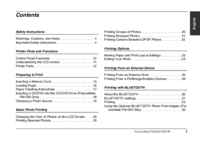
 (18 pages)
(18 pages) (8 pages)
(8 pages)







Commentaires sur ces manuels