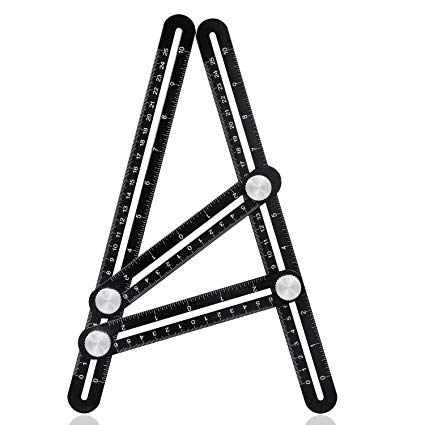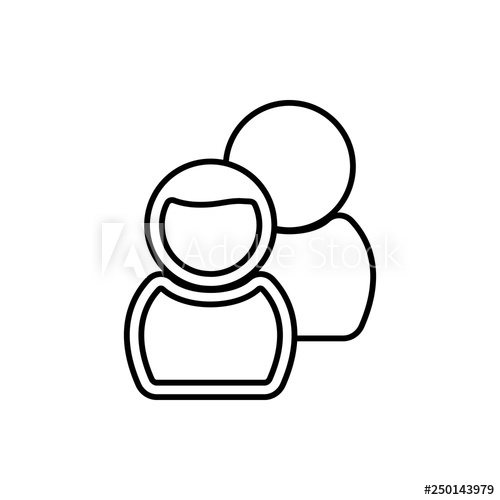Epson STYLUS 7890 manuels
Manuels d'utilisation et guides de l'utilisateur pour Imprimeurs Epson STYLUS 7890.
Nous fournissons des manuels en pdf 1 Epson STYLUS 7890 à télécharger gratuitement par type de document : Manuel d'utilisateur

Epson STYLUS 7890 Manuel d'utilisateur (224 pages)
marque: Epson | Catégorie: Imprimeurs | Taille: 7.42 MB |

Table des matières
Contents
5
Introduction
11
LCD Screen
19
20
20
Chapter 1:
21
22
22
26
26
28
28
30
30
32
32
34
34
36
36
38
38
40
40
42
42
Epson icon
49
6. Click the
51
button
51
54
54
Chapter 2:
55
Yes if the
67
Chapter 3:
85
Printer
91
Standard
98
Chapter 4:
107
Printing With
107
Epson Drivers
107
• Color Controls
115
Tip: Creating a
117
Settings
123
Chapter 5:
137
Managing
137
Color With
137
Profiles
137
Chapter 6:
145
Maintaining
145
Transporting
145
WindowsMac OS X
147
button
154
READY state
156
Chapter 7:
171
Solving
171
Problems
171
172
172
Solving Problems
173
174
174
Solving Problems
175
176
176
178
178
Solving Problems
179
Solving Problems
181
182
182
186
186
Take-Up Reel
187
Environmental
189
Electrical
190
Safety Approvals
191
192
192
Specifications
193
Cut Sheets
194
Specifications
195
196
196
Specifications
197
Ink Cartridges
198
Appendix B:
199
Using the
199
Optional Auto
199
Appendix C:
209
210
210
Control Panel
211
LCD Screen Icons
212
214
214
Control Panel
215
216
216
224
224
Plus de produits et de manuels pour Imprimeurs Epson
| Modèles | Type de document |
|---|---|
| T077220 |
Manuel d'utilisateur
 Epson T077220 User Manual,
4 pages
Epson T077220 User Manual,
4 pages
|
| Stylus NX300 |
Manuel d'utilisateur
 Epson Stylus NX300 User Manual,
56 pages
Epson Stylus NX300 User Manual,
56 pages
|
| T605200 |
Manuel d'utilisateur
 Epson T605200 User Manual,
4 pages
Epson T605200 User Manual,
4 pages
|
| 890 |
Manuel d'utilisateur
 Epson 890 User Manual,
5 pages
Epson 890 User Manual,
5 pages
|
| XXX-00 |
Manuel d'utilisateur
 Epson XXX-00 User Manual,
78 pages
Epson XXX-00 User Manual,
78 pages
|
| Artisan 710 Series |
Manuel d'utilisateur
 Epson Artisan 710 Series User Manual,
4 pages
Epson Artisan 710 Series User Manual,
4 pages
|
| 3800 |
Manuel d'utilisateur
 Epson 3800 User Manual,
41 pages
Epson 3800 User Manual,
41 pages
|
| T502201 |
Manuel d'utilisateur
 Epson T502201 User Manual,
4 pages
Epson T502201 User Manual,
4 pages
|
| T088120 |
Manuel d'utilisateur
 Epson T088120 User Manual,
4 pages
Epson T088120 User Manual,
4 pages
|
| 2600N |
Manuel d'utilisateur
 Epson 2600N User Manual,
1 pages
Epson 2600N User Manual,
1 pages
|
| 2500 Pro |
Manuel d'utilisateur
 Epson 2500 Pro User Manual,
2 pages
Epson 2500 Pro User Manual,
2 pages
|
| 670 |
Manuel d'utilisateur
 Epson 670 User Manual,
16 pages
Epson 670 User Manual,
16 pages
|
| T603B00 |
Manuel d'utilisateur
 Epson T603B00 User Manual,
4 pages
Epson T603B00 User Manual,
4 pages
|
| T096520 |
Manuel d'utilisateur
 Epson T096520 User Manual,
4 pages
Epson T096520 User Manual,
4 pages
|
| Stylus SX200 |
Manuel d'utilisateur
  Инструкция по эксплуатации Epson Stylus SX200,
44 pages
Инструкция по эксплуатации Epson Stylus SX200,
44 pages
|
| Stylus NX115 |
Manuel d'utilisateur
 Epson Stylus NX115 User Manual,
2 pages
Epson Stylus NX115 User Manual,
2 pages
|
| 2100 |
Manuel d'utilisateur
 Epson 2100 User Manual,
13 pages
Epson 2100 User Manual,
13 pages
|
| T007201 |
Manuel d'utilisateur
 Epson T007201 User Manual,
4 pages
Epson T007201 User Manual,
4 pages
|
| T580200 |
Manuel d'utilisateur
 Epson T580200 User Manual,
4 pages
Epson T580200 User Manual,
4 pages
|
| T408011 |
Manuel d'utilisateur
 Epson T408011 User Manual,
4 pages
Epson T408011 User Manual,
4 pages
|