Epson Cx4200 Guide de dépannage
Naviguer en ligne ou télécharger Guide de dépannage pour Imprimer et scanner Epson Cx4200. Epson CX4200 Product Information Guide Manuel d'utilisatio
- Page / 17
- Table des matières
- MARQUE LIVRES




- Epson Stylus CX Parts 1
- Accessories 1
- Specifications 2
- 1 Adapter required 3
- Loading Paper 4
- Envelopes 5
- Paper Loading Capacity 6
- Copying a Photo 8
- Making 10 or More Copies 8
- Speeding Up Printing 8
- Printing From a Memory Card 9
- Scanning 11
- Scanning From a Program 12
- Ink Levels 13
- Cleaning the Print Head 13
- Replacing Ink Cartridges 13
- Checking the Ink Supply 14
- EPSON StatusMonitor 14
- Aligning the Print Head 16
- Related Documentation 17
Résumé du contenu
Epson Stylus CX4200 Series/Epson Stylus CX4800 Series5/05 1Epson Stylus CX PartsAccessoriesInk CartridgesMediaPaper support extensionFeeder guardLeft
Epson Stylus CX4200 Series/Epson Stylus CX4800 Series10 5/05For multiple index sheets, the pages containing the most recent images are printed first.
Epson Stylus CX4200 Series/Epson Stylus CX4800 Series5/05 11Printing From a Digital CameraIf your camera is PictBridge- or USB DIRECT-PRINT™-compatibl
Epson Stylus CX4200 Series/Epson Stylus CX4800 Series12 5/05Note:If you want to automatically restore a color photo as you scan, click the Customize b
Epson Stylus CX4200 Series/Epson Stylus CX4800 Series5/05 137. Make any other necessary image adjustments. 8. Size your image as necessary.9. Click th
Epson Stylus CX4200 Series/Epson Stylus CX4800 Series14 5/05Checking the Ink SupplyTo check your ink supply, do the following:❏ Windows: Double-click
Epson Stylus CX4200 Series/Epson Stylus CX4800 Series5/05 15Caution: Do not move the print head by hand; this may damage the Epson Stylus CX. Always p
Epson Stylus CX4200 Series/Epson Stylus CX4800 Series16 5/0511. Close the scanner. 12. Press the B ink button. The Epson Stylus CX begins charging ink
Epson Stylus CX4200 Series/Epson Stylus CX4800 Series5/05 17If you can’t find an aligned pattern, choose the one that looks the best. Then click Reali
Epson Stylus CX4200 Series/Epson Stylus CX4800 Series2 5/05SpecificationsPrintingPrinting method On-demand ink jetNozzle configuration Black: 90 nozzl
Epson Stylus CX4200 Series/Epson Stylus CX4800 Series5/05 3ScanningScanner type Flatbed colorPhotoelectric device CISEffective pixels 10,200 × 14,040
Epson Stylus CX4200 Series/Epson Stylus CX4800 Series4 5/05Memory Stick/ Compatible with Memory StickMemoryStick PRO Standard version 1.3 or Memory S
Epson Stylus CX4200 Series/Epson Stylus CX4800 Series5/05 5Note:The type of paper you choose affects the way your printout looks, so be sure to select
Epson Stylus CX4200 Series/Epson Stylus CX4800 Series6 5/053. Slide the left edge guide to the left.4. Load up to 10 envelopes at a time, flap edge le
Epson Stylus CX4200 Series/Epson Stylus CX4800 Series5/05 7Placing Originals for Copying or ScanningCaution: Do not place heavy objects on the documen
Epson Stylus CX4200 Series/Epson Stylus CX4800 Series8 5/054. Press the Copy button until you see the desired number of copies in the Copy window. You
Epson Stylus CX4200 Series/Epson Stylus CX4800 Series5/05 9Printing From a Memory Card(Epson Stylus CX4800 Series Only)Inserting the Card1. Make sure
Plus de documents pour Imprimer et scanner Epson Cx4200

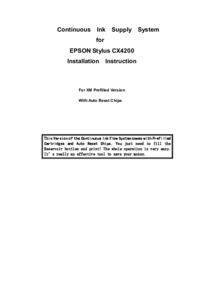

 (4 pages)
(4 pages)







Commentaires sur ces manuels