Epson DM-D500 Manuel d'installation
Naviguer en ligne ou télécharger Manuel d'installation pour Caisses enregistreuses Epson DM-D500. Epson DM-D500 Installation manual Manuel d'utilisatio
- Page / 42
- Table des matières
- MARQUE LIVRES
- Customer Display 1
- Installation Manual 1
- CAUTIONS 2
- TRADEMARKS 2
- WARNING: 3
- CAUTION: 3
- Contents 6
- Unpacking 7
- Cautions on Handling 7
- Scribed square 9
- Blue seal 9
- Assembling 10
- Required items 12
- Assembling steps 13
- [TM-U375] [TM-U950] 17
- When using support B 24
- Assembling steps using screws 25
- Attaching to the DM-D stand 26
- Connectors for the DM-D stand 27
- Jumper setting 28
- Part Names and Functions 33
- DIP Switch 34
- DIP switch 2 35
- 45° for left 37
- Self Test 38
- Specification 39
- Electrical Specifications 41
- Environmental Specifications 41
- Character Specifications 42
- Reliability Specification 42
Résumé du contenu
Customer DisplayDM-D500Installation Manual401156101
8AssemblingAttaching to the IR SeriesThe DM-D500 can be attached directly to the IR Series using the “DM-D pole unit for IR” (DP-504).Required itemsTh
9English2. Attach the base to the setting position on the IR Series, and secure it with the screws.Note:When attaching the base, note that the corners
105. Connect the cable for the DM-D500 to the DM connector on the IR Series.Attaching to the TM-H5000II/TM-J8000The DM-D500 can be attached directly t
11EnglishAssembling steps1. Pass the cable for the DM-D500 through support C, and attach support C to the DM-D500. When using support B for extension,
123. Pass the cable for the DM-D500 through the base.4. Insert the tab on the base into the hole on the support until you feel it click.5. Connect the
13EnglishAttaching to the TM-U375/TM-U950The DM-D500 can be attached directly to the TM-U375/TM-U950 printers using the “DM-D pole unit for TM printer
14Assembling steps1. Pass the cable for the DM-D500 through support C, and attach support C to the DM-D500. When using support B for extension, insert
15English3. Pass the cable for the DM-D500 through the hole on fixing plate A, and fix the cable at the bottom as shown below.4. Connect the cable for
166. Store any excess cable in the support, and attach the DM-D500 to fixing plate A.Attaching to the TM-H6000/TM-U675The DM-D500 can be attached dire
17EnglishAssembling steps1. Pass the cable for the DM-D500 through support C, and attach support C to the DM-D500. When using support B for extension,
CAUTIONS❏ This document shall apply only to the product(s) identified herein.❏ No part of this document may be reproduced, stored in a retrieval syste
184. Pass the cable for the DM-D500 through the hole on fixing plate A, and fix the cable at the bottom as shown below. 5. Connect the cable for the D
19English7. The horizontal rotation mechanism of fixing plate A can be adjusted. To secure the location of the display, set fixing plate A to either o
20Note:The paper roll cover may not open if the position of the display is inappropriate. Before securing the position of the display, make sure that
21EnglishAttaching to Other TM PrintersWhen using with other TM printers, the DM-D500 can be attached to a desk or other surface, using the “DM-D pole
222. Pass the cable for the DM-D500 through support C, and attach support C to the DM-D500. When using support B for extension, insert the tab on supp
23English5. Store any excess cable in the support, and attach the DM-D500 to fixing plate A.6. Peel off the Velcro tapes, and attach the display to th
24Attaching to the DM-D standThe DM-D500 can be attached directly to the DM-D stand using the “DM-D stand unit for DM-D 500” (DP-501). The DM-D500 wit
25EnglishConnectors for the DM-D standThe connectors for the DM-D stand are as follows:Note:The DM-D stand comes with inch-type hexagonal lock screws
26Jumper settingSet the jumpers on the DM-D stand as follows:The jumpers are located as follows:Precautions on using the power supply unitTo avoid dam
27EnglishAssembling steps1. Pass the cable for the DM-D500 through the DM-D stand.When extending the length of the DM-D stand, attach the extension su
1EnglishSafety PrecautionsThis document presents important information intended to ensure safe and effective use of this product. Please read this doc
284. Connect one end of the computer interface cable to the computer connector on the DM-D stand; then connect the other end to the RS-232 connector o
29English6. When not using the extension cable for power supply packed with the DM-D stand, go to step 7. When using the extension cable, connect it (
309. Arrange the cables as shown below. Put the cables for the DM-D500 inside the DM-D stand.10. Attach the base plate to the DM-D stand following the
31EnglishPart Names and FunctionsExterior❏ Display: Characters are displayed.❏ Power switch: The power is turned on/off.❏ DIP switch: The functions of
32DIP SwitchDIP Switch FunctionsThe DM-D500 has two groups of DIP switches. The functions of the DIP switches are as follows:DIP switch 1(*1)XON/XOFF
33EnglishDIP switch 2(*1)The “Y-connection enable” is set when a TM printer with no modular jack for the DM-D is connected with this product, using on
34Setting the DIP switchesCAUTION:Turn off the DM-D500 while removing the DIP switch cover to prevent electrical damage to the DM-D500.1. Turn off the
35EnglishTurning and Tilting the DM-D5 0 0You can turn or tilt the display while holding the support. The display can be moved easily, so do not move
36Self TestThe DM-D500 has a self test function. If you want to perform a self test, you must change the setting of the DIP switch.Check Items of Self
37EnglishSpecificationGeneral Specifications❏ Height, Width, Depth and Weight• DM-D500:Height: 83 mmWidth: 213 mmDepth: 51 mmWeight: 460 g• DM-D stand
2CAUTION:❏Do not plug the cable differently from the instruction in this manual. Wrong connection may cause equipment damage and fire.❏Be sure to set
38• Base and support A of the “DM-D pole unit for IR Series” (DP-504):Height: 129 mmWidth: 50 mmDepth: 53 mmWeight: 60 g• Base and support C of the “D
39English❏ Tilt angle Max 48° (4 steps, 5 positions)❏ Horizontal rotation Max 90° (for each left and right at 45°)❏ Vacuum fluorescent display• Total
40Character Specifications❏ Type of character• Alphanumeric characters: 95• International characters: 37• Extended graphics: 128 characters × 12 pag
3EnglishWARNINGYou are cautioned that changes or modifications not expressly approved by SEIKO EPSON Corporation could void your authority to operate
4ContentsAbout This Manual . . . . . . . . . . . . . . . . . . . . . . . . . . . . . . . . . . . . . . . . . . . . . . . . . . . . . . . . 3Contents .
5EnglishThis manual explains how to set up the DM-D500.UnpackingThe following items are in the box.Make sure that you have all the items shown above,
6UsageThe DM-D500 can be used with the following equiment.❏ IR Series. You can attach the DM-D500 to the IR Series using the “DM-D pole unit for IR” (
7EnglishPrecautions when connecting to a TM printerWhen the DM-D500 is connected to a TM printer, be sure to check the serial number on the label affi
Plus de documents pour Caisses enregistreuses Epson DM-D500


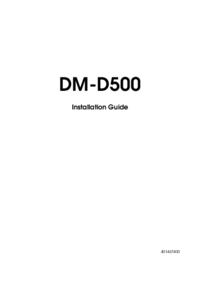




 (66 pages)
(66 pages) (16 pages)
(16 pages) (4 pages)
(4 pages)







Commentaires sur ces manuels