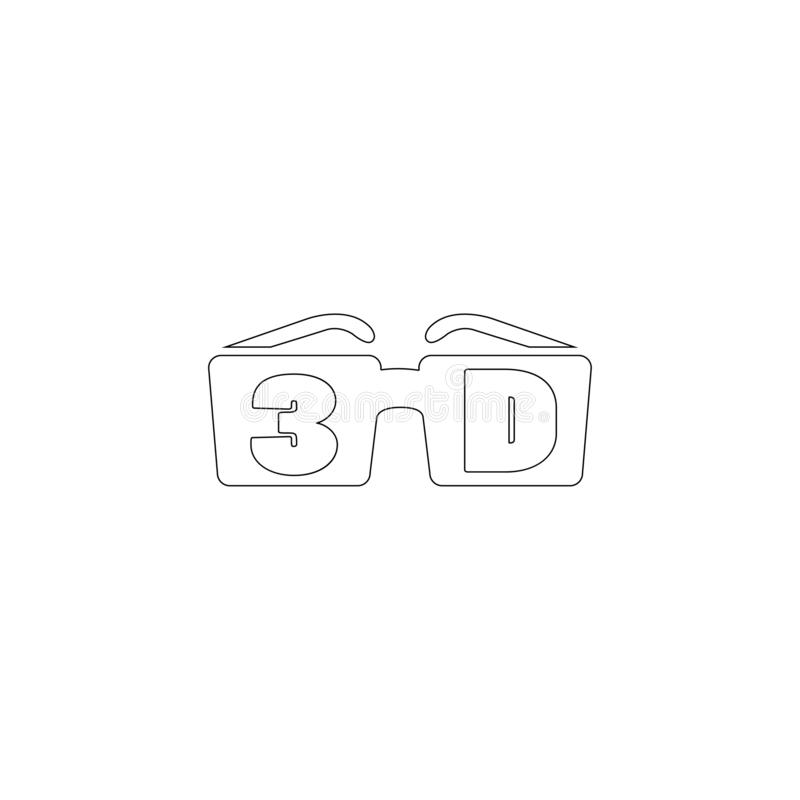Epson PriorityFAX 1000 manuels
Manuels d'utilisation et guides de l'utilisateur pour Téléphones Epson PriorityFAX 1000.
Nous fournissons des manuels en pdf 2 Epson PriorityFAX 1000 à télécharger gratuitement par type de document : Manuel du propriétaire, Spécifications

Epson PriorityFAX 1000 Manuel du propriétaire (112 pages)
marque: Epson | Catégorie: Téléphones | Taille: 2.12 MB |

Table des matières
Contents
6
Introduction
10
Where to Get
12
Fax Machine
22
START/COPY
32
Procedures
39
No Document
63
NoteNote
64
HOLD/SET
69
(3 times)
69
Setting the
71
Transmission
71
Verification
71
Security
77
Document jam
90
Cleaning the
100
Dimensions
102
Glossary
103

Epson PriorityFAX 1000 Spécifications (52 pages)
marque: Epson | Catégorie: Téléphones | Taille: 0.55 MB |

Table des matières
Contents
7
Introduction
10
Fax Machine
20
START/COPY
24
Batteries
27
Cautions
30
Enhancements
30
Receiving
32
Documents
32
Dial Faxing
33
Controls
37
Press REDIAL
39
One-touch
40
(continued)
43
Telephone
46
Cleaning the
49
Glossary
52
Plus de produits et de manuels pour Téléphones Epson
| Modèles | Type de document |
|---|---|
| 7880 - Stylus Pro Color Inkjet Printer |
Manuel d'utilisateur
 Match your press with more confidence and less work,
4 pages
Match your press with more confidence and less work,
4 pages
|
| Stylish Pro 7890 |
Manuel d'utilisateur
      Epson Stylus Pro 7890/9890 [en] ,
28 pages
Epson Stylus Pro 7890/9890 [en] ,
28 pages
|
| Stylus Pro 4900 |
Manuel d'utilisateur
 Epson Stylus® Pro 4900,
7 pages
Epson Stylus® Pro 4900,
7 pages
|
| STYLUS 9890 |
Manuel d'utilisateur
 Sales Reference Guide,
33 pages
Sales Reference Guide,
33 pages
|
| STYLUS 9890 |
Manuel d'utilisateur
 Epson_Pro7890_9890 6pp Brochure.indd,
2 pages
Epson_Pro7890_9890 6pp Brochure.indd,
2 pages
|
| Stylus Pro 7880 ColorBurst Edition - Stylus Pro 7880 ColorBurst |
Manuel d'utilisateur
 ColorBurst RIP - Getting Started,
13 pages
ColorBurst RIP - Getting Started,
13 pages
|
| Stylus Pro 4900 |
Manuel d'utilisateur
 Epson Stylus® Pro 4900,
7 pages
Epson Stylus® Pro 4900,
7 pages
|