Epson 1640SU Bulletin
Naviguer en ligne ou télécharger Bulletin pour Logiciels d'utilité générale Epson 1640SU. Epson 1640SU Product Support Bulletin Manuel d'utilisatio
- Page / 40
- Table des matières
- MARQUE LIVRES



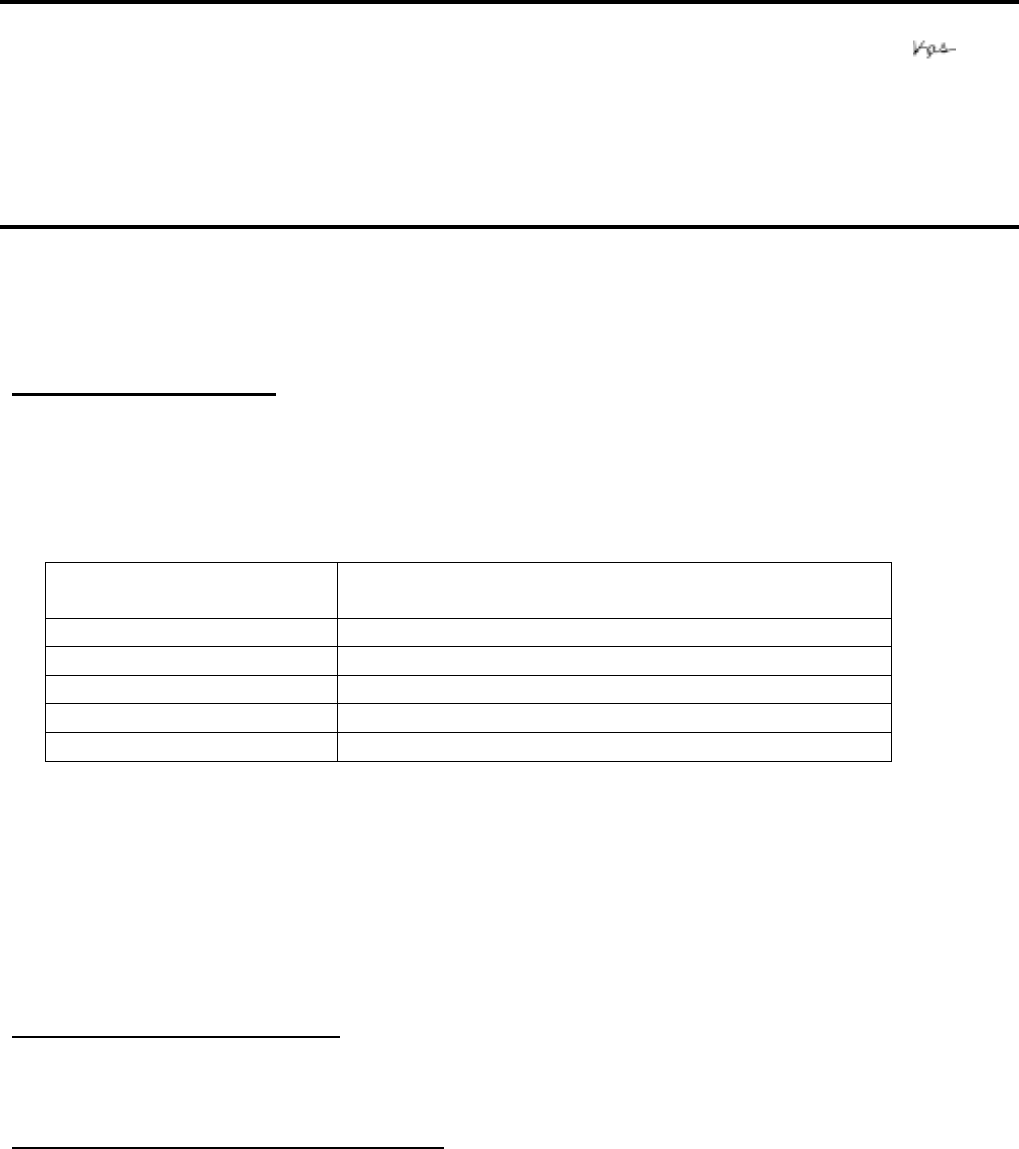
- Product Support Bulletin 1
- PSB.2007.04.001 2
- Product Support Bulletin 5
- PRODUCT SUPPORT BULLETIN 10
- Page 2 of 2 11
- Page 1 of 1 14
- Installation Instructions: 18
- Twain Driver Installation: 24
- Available Patch Links 30
- Page 1 of 4 32
- Page 2 of 4 33
- Page 3 of 4 34
- Page 4 of 4 35
- Problem Description: 36
- Solution: 36
Résumé du contenu
Page 1 of 2PSB.2007.04.001EPSON Product Support BulletinDate: April 2, 2007 Originator: VSPSB #: PSB.2007.04.001 Authorization:Reference: TI 06-0491
Page 1 of 2 EPSON PRODUCT SUPPORT BULLETIN Date: 04/01/2003 Originator: TC PSB #: PSB.2003.04.003 Authorization: Reference: N/A Total Pages: 2
Page 2 of 2 Windows 2000 did not support the USB 2.0 hardware specification at the time it was first released. Refer to Microsoft Knowledge Base A
Page 1 of 2 EPSON PRODUCT SUPPORT BULLETIN Date: 04/1/2003 Originator:TC PSB #: PSB.2003.04.001 Authorization: Reference: N/A Total Pages:2 Produc
Page 2 of 2 Click on the “Image Adjust” button. You will notice the Auto Document Enhancement OFF button is selected (highlighted in dark gray).
Page 1 of 1EPSON PRODUCT SUPPORT BULLETINDate:9/20/2002Originator:TC/JDPSB #:PSB.2002.04.002BAuthorization:Reference:N/ATotal Pages:1Product(s):Perf
1EPSON PRODUCT SUPPORT BULLETINDate:9/6/2002Originator:JDPSB #:PSB.2002.02.003R1Authorization:Reference:N/ATotal Pages:3Product(s):Perfection 640U,
2Workaround:As a temporary solution, select another Windows default printer (i.e. one that’s compatible with Copy)and then launch Copy. In Copy, chang
36) Click the Device Settings button. This will bring up the Device Settings user interface. In theOutput Device field (the default printer will be l
1EPSON PRODUCT SUPPORT BULLETINDate: 9/25/01PSB No.: PSB.2001.09.006R3Reference: N/AOriginator: TCAuthorization:Affected Product(s): EPSON Perfection
2Note: You must install the update files in the same directory as the original version of Photo Print in order for the update to workcorrectly. If you
Page 2 of 2PSB.2007.04.001Correct Procedure for Deleting Epson Scan Driver:! Use the driver specifically written for your scanner model to uninstall
3Note: the full path to the destination folder may not be showing.9. You will see a Setup Complete window, click Finish to complete the install.10.
1EPSON PRODUCT SUPPORT BULLETINDate:7/10/2002Originator:JDPSB #:PSB.2002.07.001Authorization:Reference:N/ATotal Pages:1Product(s):Perfection 640U, 1
Page 1 of 1EPSON PRODUCT SUPPORT BULLETINDate:4/8/2002Originator:TCPSB #:PSB.2002.04.002Authorization:Reference:N/ATotal Pages:1Product(s):Perfectio
Page 1 of 2EPSON PRODUCT SUPPORT BULLETINDate: 3/4/2002 Originator: JDPSB #: PSB.2002.03.001 Authorization:Reference: TE01-320 Rev. ATotal Pages:2Pr
Page 2 of 2Twain Driver Installation:1. Start your computer in 9.2.1.2. Install the Twain driver.3. Connect and power on the scanner.4. Restart yo
1EPSON PRODUCT SUPPORT BULLETINDate:2/16/2002Originator:JDPSB #:PSB.2002.02.003Authorization:Reference:N/ATotal Pages:3Product(s):Perfection 640U, 1
21) First, verify that you have installed the latest version of Copy (currently 2.00A). Launch Copy andlook for a green screen. This is version 2.00A
37) Change the printer name to the one you want to use and then click OK. Click on the Greenbutton to start scanning.
1 EPSON PRODUCT SUPPORT BULLETIN Date: 10/15/01 PSB No.: PSB.2001.09.006A Reference: N/A Originator: TC Authorization: Affected Product(s):
2 not install the program using the default location you will need to install the Update files to the directory in which you installed EPSON Smart p
Page 1 of 1 EPSON PRODUCT SUPPORT BULLETIN Date: 2/2/2004 Originator:RY PSB #: PSB.2004.02.004 Authorization:/DS Reference: TE03-389 Rev. A Total Pa
1 EPSON PRODUCT SUPPORT BULLETIN Date: 9/24/2001 PSB No.: PSB.2001.09.005 Reference: N/A Originator: JD Authorization: Affected Product(s):
2 Stylus Scan 2000/2500 Windows 1. For problems sending and receiving documents when using Smart Panel’s Scan to OCR with WinFax Basic, please use
Page 1 of 4EPSON PRODUCT SUPPORT BULLETINDate:03/27/2002Originator:JD/TCPSB #:PSB.2001.09.004R1Authorization:Reference:TE01-102 Rev.ATotal Pages:4Pr
Page 2 of 4Installation Instructions:Use these steps to install Copy Utility.1. Close Smart Panel if it is running.2. From the Start button click Run
Page 3 of 411. Click Next. You will see a Setup Status progress screen while the files are being copiedto your hard drive.12. When all files have been
Page 4 of 4Click on the Auto Document Enhancement button to turn this feature on, notice “On” isselected now and dark gray.This will resolve the light
1 EPSON PRODUCT SUPPORT BULLETIN Date: 8/8/01 PSB No.: PSB.2001.08.005 Reference: N/A Originator: TC Authorization: Affected Product(s): Pe
2 New Driver installation Using the Downloaded Driver from the Web 1. Make sure your scanner is turned on and connected to the computer; then turn
3 • “X:\TWAIN_5\TWAIN\DISK1” 3. Double click on “Setup.exe” and follow the on-screen instructions. New Driver installation Using the Downloaded D
1 EPSON PRODUCT SUPPORT BULLETIN Date: 9/07/2001 PSB No.: 2001.08.002 Reference: TE01-045 Rev. B Originator: TC & JD Authorization: Aff
Page 2 of 2 Limitations of new driver: • This driver does not support “Fast User Switching” in OS 10.3. This feature must be turned off before using
2 ** Stylus Scan Notes: 1. You must install the Stylus Scan drivers in a true 9.1 environment. Do not install in OS X Classic, the installation wil
Page 1 of 3EPSON Product Support BulletinDate:04/30/2003Originator:VSPSB #:PSB.2003.05.008Authorization:Reference:N/ATotal Pages:3Product(s):Perfect
Page 2 of 3
Page 3 of 306) Click on the "Path Line" and using the back arrow back up the cursor to the drive letter andchange it to the desired "dr
Page 1 of 1EPSON PRODUCT SUPPORT BULLETINDate:4/30/2003Originator:VSPSB #:PSB.2003.05.006Authorization:Reference:N/ATotal Pages:1Product(s):Perfecti
Page 1 of 1EPSON PRODUCT SUPPORT BULLETINDate:05/08/2003Originator:TCPSB #:2003.05.003Authorization:Reference:N/ATotal Pages:1Product(s):Perfection
Plus de documents pour Logiciels d'utilité générale Epson 1640SU

 (39 pages)
(39 pages)







Commentaires sur ces manuels