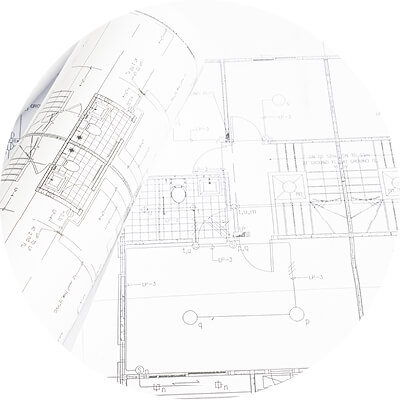Epson IR-320 manuels
Manuels d'utilisation et guides de l'utilisateur pour Caisses enregistreuses Epson IR-320.
Nous fournissons des manuels en pdf 6 Epson IR-320 à télécharger gratuitement par type de document : Spécifications, Manuel d'utilisateur, Guide de l'utilisateur

Epson IR-320 Spécifications (386 pages)
marque: Epson | Catégorie: Caisses enregistreuses | Taille: 8.34 MB |

Table des matières
3
8
13
15
17
22
23
28
34
34
53
73
79
89
104
106
121
123
124
125
125
131
131
132
140
140
149
163
166
167
167
167
170
170
173
173
177
178
178
178
180
182
186
186
188
188
192
193
195
196
204
205
210
218
233
239
241
242
243
244
245
246
246
247
248
249
258
260
262
264
265
266
266
271
271
271
271
271
272
273
275
283
283
299
300
301
304
304
311
321
321
321
321
324
327
331
332
333
335
336
337
342
350
355
357
359
365
370
372
372
372
373
373
376
379
381

Epson IR-320 Manuel d'utilisateur (4 pages)
marque: Epson | Catégorie: Caisses enregistreuses | Taille: 0.77 MB |

Table des matières

Epson IR-320 Manuel d'utilisateur (6 pages)
marque: Epson | Catégorie: Caisses enregistreuses | Taille: 0.27 MB |

Table des matières

Epson IR-320 Manuel d'utilisateur (39 pages)
marque: Epson | Catégorie: Caisses enregistreuses | Taille: 3.38 MB |

Table des matières

Epson IR-320 Guide de l'utilisateur (32 pages)
marque: Epson | Catégorie: Caisses enregistreuses | Taille: 3.15 MB |

Table des matières

Epson IR-320 Manuel d'utilisateur (4 pages)
marque: Epson | Catégorie: Caisses enregistreuses | Taille: 0.16 MB |

Table des matières
Plus de produits et de manuels pour Caisses enregistreuses Epson
| Modèles | Type de document |
|---|---|
| SR-600 |
Manuel d'utilisateur
 SR-610,
4 pages
SR-610,
4 pages
|
| DM-D500 |
Guide d'installation
 Epson DM-D500 Installation guide,
37 pages
Epson DM-D500 Installation guide,
37 pages
|
| DM-D500 |
Manuel d'utilisateur
  Epson DM-D500 User`s manual,
16 pages
Epson DM-D500 User`s manual,
16 pages
|
| DM-D110 |
Manuel d'utilisateur
 DM-D110/210/500,
4 pages
DM-D110/210/500,
4 pages
|
| DM-D110 |
Manuel d'utilisateur
 Epson DM-D110 User`s manual,
16 pages
Epson DM-D110 User`s manual,
16 pages
|
| DM-D500 |
Manuel d'installation
 Epson DM-D500 Installation manual,
42 pages
Epson DM-D500 Installation manual,
42 pages
|
| DM-D110 |
Manuel d'utilisateur
  Epson DM-D110 User`s manual [en] ,
66 pages
Epson DM-D110 User`s manual [en] ,
66 pages
|
| SR-600 |
Spécifications
 Epson SR-600 Specifications,
23 pages
Epson SR-600 Specifications,
23 pages
|
| DM-D500 |
Manuel d'utilisateur
 Customer Display DM-D500,
4 pages
Customer Display DM-D500,
4 pages
|
| DM-D110 |
Manuel d'utilisateur
 Epson DM-D110 User`s manual,
42 pages
Epson DM-D110 User`s manual,
42 pages
|
| SR-600 |
Manuel d'utilisateur
 IR-700, SR-600 & MR-800,
4 pages
IR-700, SR-600 & MR-800,
4 pages
|
| DM-D500 |
Manuel d'utilisateur
 Epson DM-D500 User`s manual,
19 pages
Epson DM-D500 User`s manual,
19 pages
|